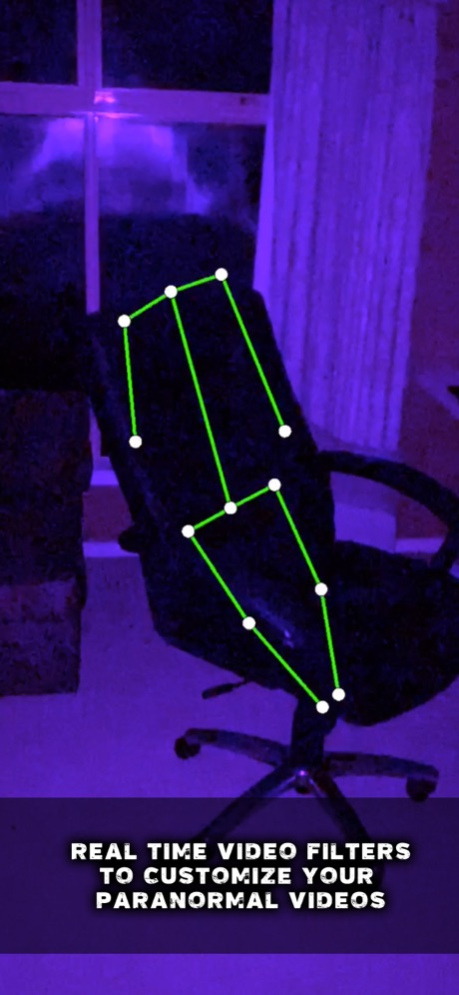GhostTube SLS Camera 5.5.6
Continue to app
Free Version
Publisher Description
SLS Camera for Paranormal Investigators with Night Vision
GhostTube SLS Camera detects humanoid bodies in your environment similar to the way in which the Kinect SLS camera works, used by real paranormal investigators.
On devices equipped with Apple's LiDAR technology, GhostTube SLS Camerauses a projected grid of infrared light to detect depth and see in the dark. Our complex algorithms use data gathered from the camera and depth sensors to detect people and people shaped objects with accuracy that surpasses that of the Kinect SLS cameras. For devices lacking LiDAR, the app will instead rely on dual lens cameras to measure depth in a similar way to how the human eye detects depth - triangulation of objects based on data from multiple lenses.
GhostTube SLS Camera uses advanced sensors in your device to detect depth and human shaped objects that surpass the accuracy of the traditional Kinect used by many paranormal investigators. Don't pay hundreds or thousands of dollars for a modified gaming console - GhostTube SLS Camera is available FREE for download and can be used as an SLS Camera in all of your paranormal investigations.
For more paranormal investigation and ghost hunting tools, check out our other apps.
GhostTube SLS Camera offers auto renewable subscriptions. Refer to our website for a full list of terms and conditions, including those relating to auto-renewable subscriptions: GhostTube.com/terms
Although GhostTube SLS Camera offers some low light filters, the app is not intended as an aid for seeing in the dark. Always use adequate lighting on your paranormal investigations. Certain shapes and patterns may trigger figures to be mapped by GhostTube SLS Camera.
Apr 19, 2024
Version 5.5.6
Bug fixes and performance improvements
About GhostTube SLS Camera
GhostTube SLS Camera is a free app for iOS published in the Recreation list of apps, part of Home & Hobby.
The company that develops GhostTube SLS Camera is GhostTube Pty Ltd. The latest version released by its developer is 5.5.6.
To install GhostTube SLS Camera on your iOS device, just click the green Continue To App button above to start the installation process. The app is listed on our website since 2024-04-19 and was downloaded 278 times. We have already checked if the download link is safe, however for your own protection we recommend that you scan the downloaded app with your antivirus. Your antivirus may detect the GhostTube SLS Camera as malware if the download link is broken.
How to install GhostTube SLS Camera on your iOS device:
- Click on the Continue To App button on our website. This will redirect you to the App Store.
- Once the GhostTube SLS Camera is shown in the iTunes listing of your iOS device, you can start its download and installation. Tap on the GET button to the right of the app to start downloading it.
- If you are not logged-in the iOS appstore app, you'll be prompted for your your Apple ID and/or password.
- After GhostTube SLS Camera is downloaded, you'll see an INSTALL button to the right. Tap on it to start the actual installation of the iOS app.
- Once installation is finished you can tap on the OPEN button to start it. Its icon will also be added to your device home screen.